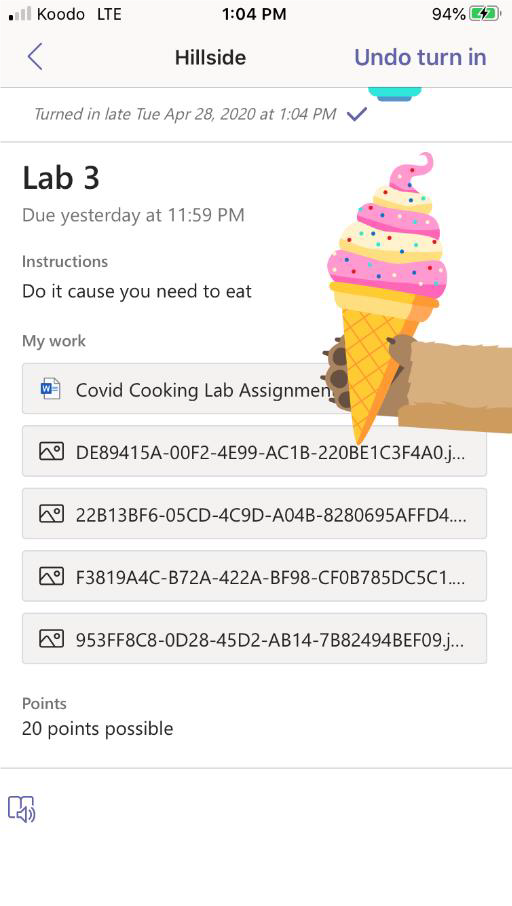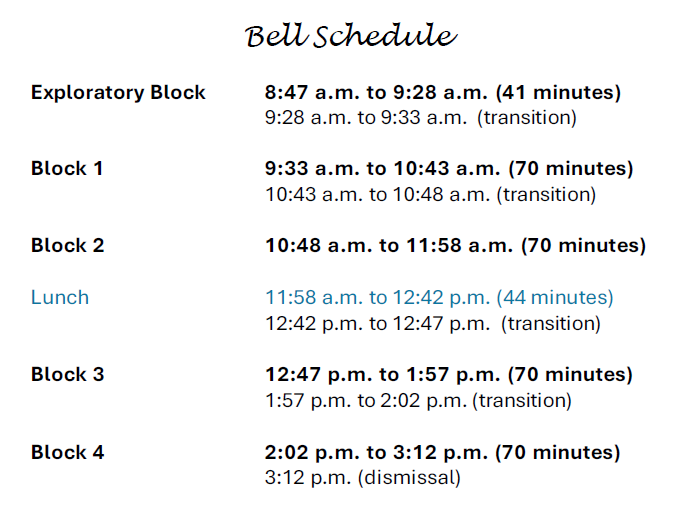This is how to send in assignments using your phone. This is an example of how to do it using an iPhone. Other phones might be slightly different. If you are having any issues submitting your work or if you have any further questions, contact your teacher for help.
From a phone
1. Download Microsoft Word app and the MSTeams app (they’re both free).
2. Go to MSTeams and view assignment.
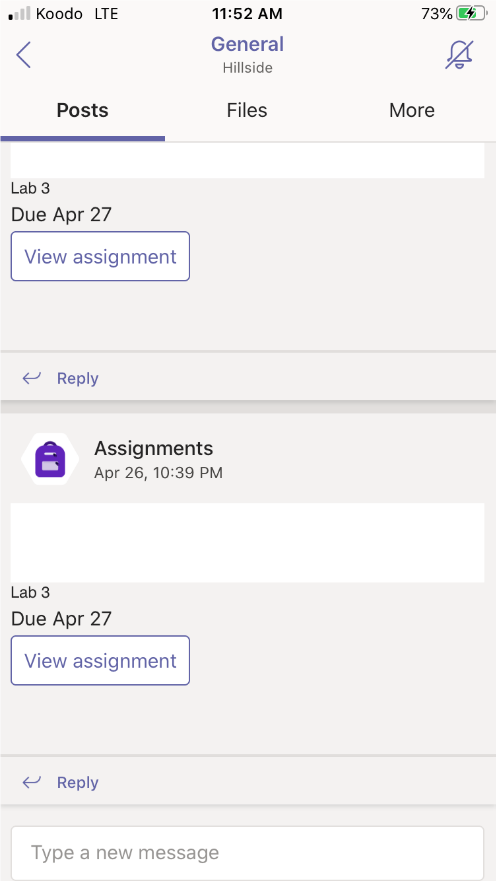
3. Click on Word Doc assignment.
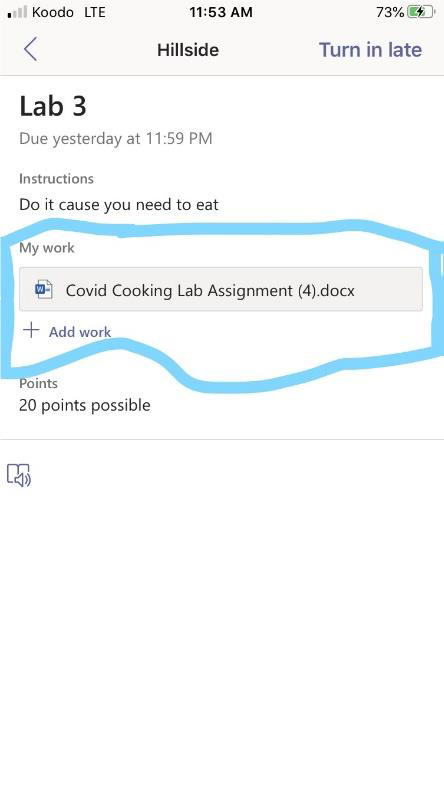
4. Click on top right box with pencil (this will open the document in the Word App). Complete the work.
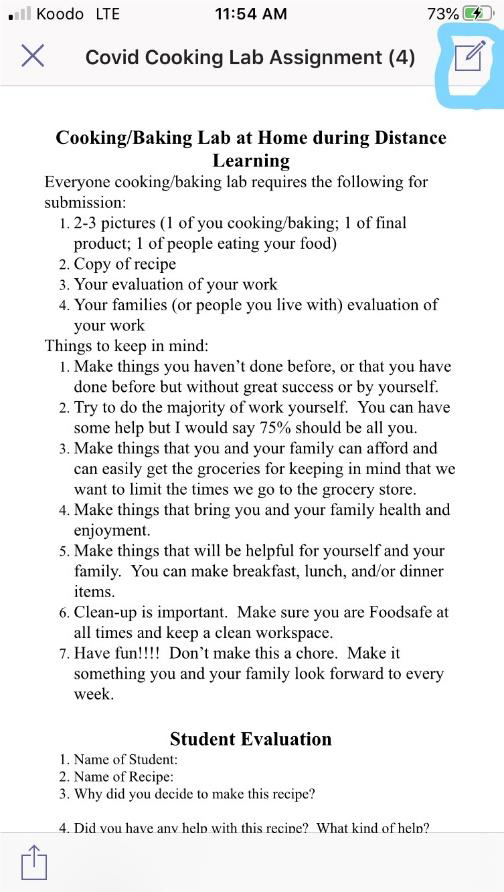
5. Click the back arrow on left corner once finished.
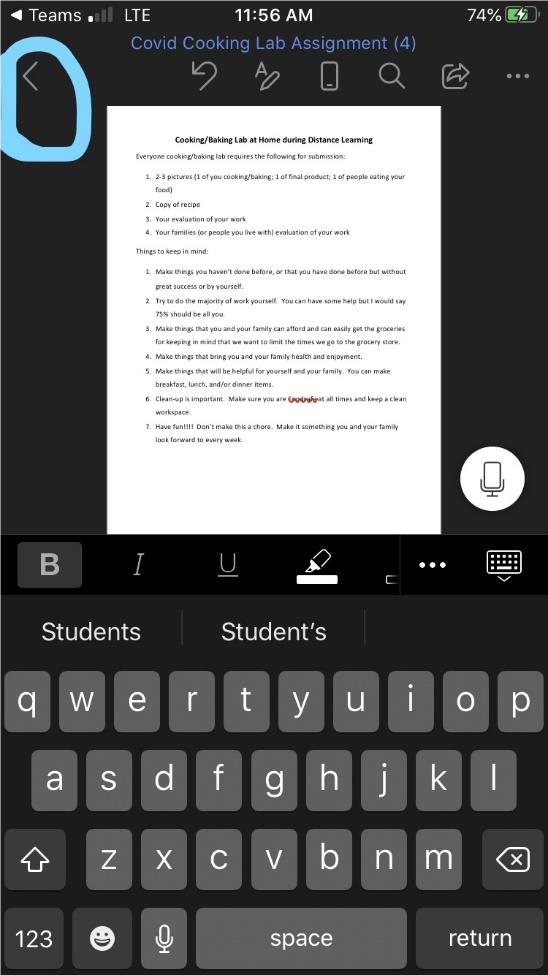
6. Close the Word app and go to MSTeams again (by hitting home or swipping).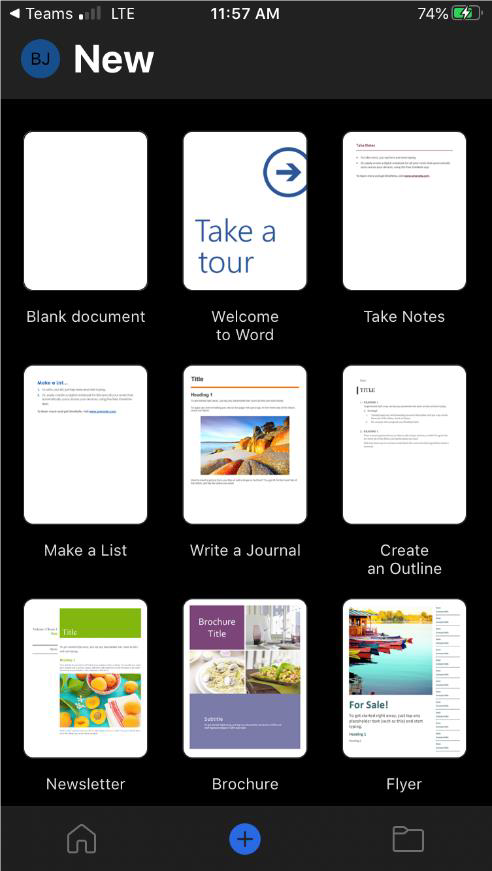
7. Close the assignment in MSTeams (X on left corner) (you may have to select your MSTeams app again).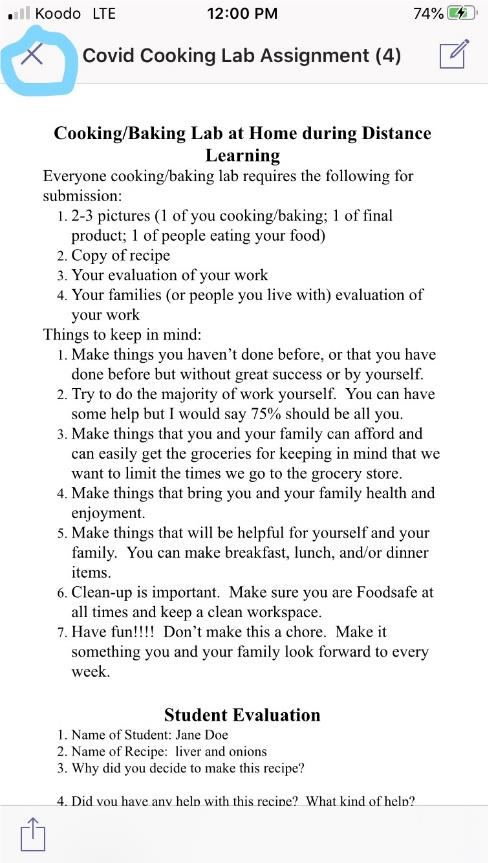
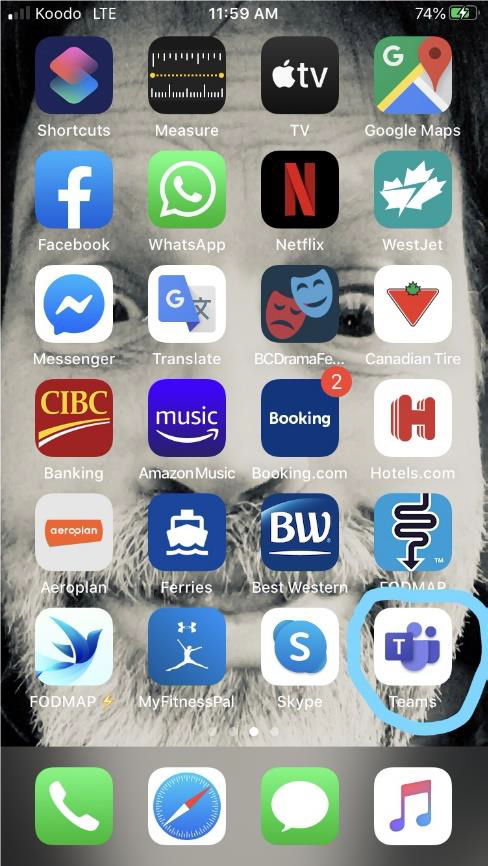
8. Add any other pictures or documents you want to submit by clicking on add work. 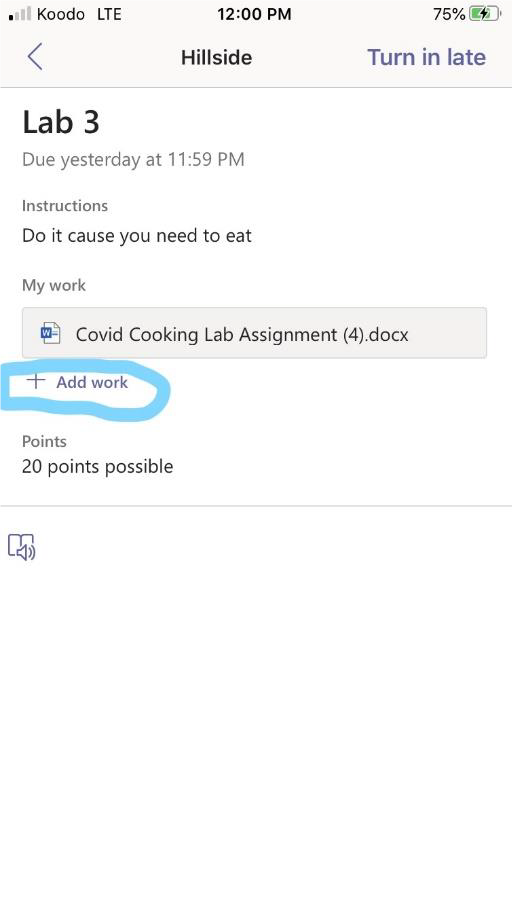
9. Submit work (hopefully it isn’t late like this :-) ).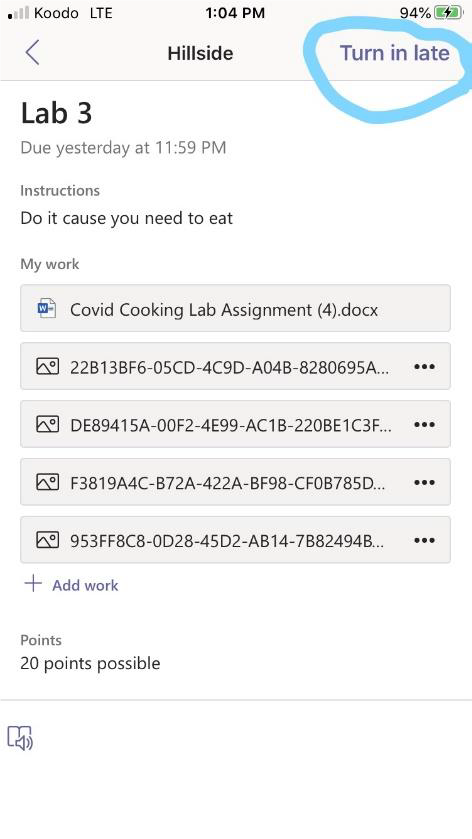
10. Once submitted you will get a little cartoon showing you have submitted.