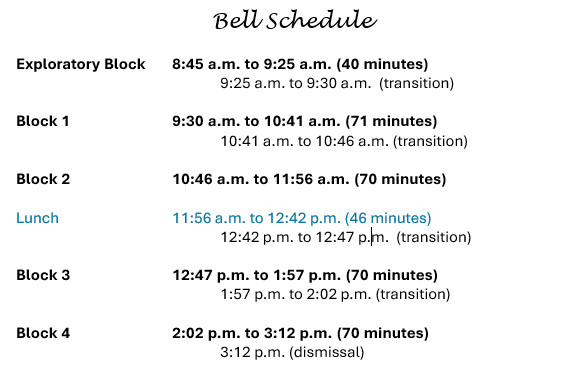Signing into Microsoft Office 365
Step 1 Use the following URL to sign into Office 365: https://www.office.com
Step 2 Click “Sign in” on the RIGHT SIDE location

Step 3 Students enter your computer login STU(Pupil number)@student.cmsd.bc.ca
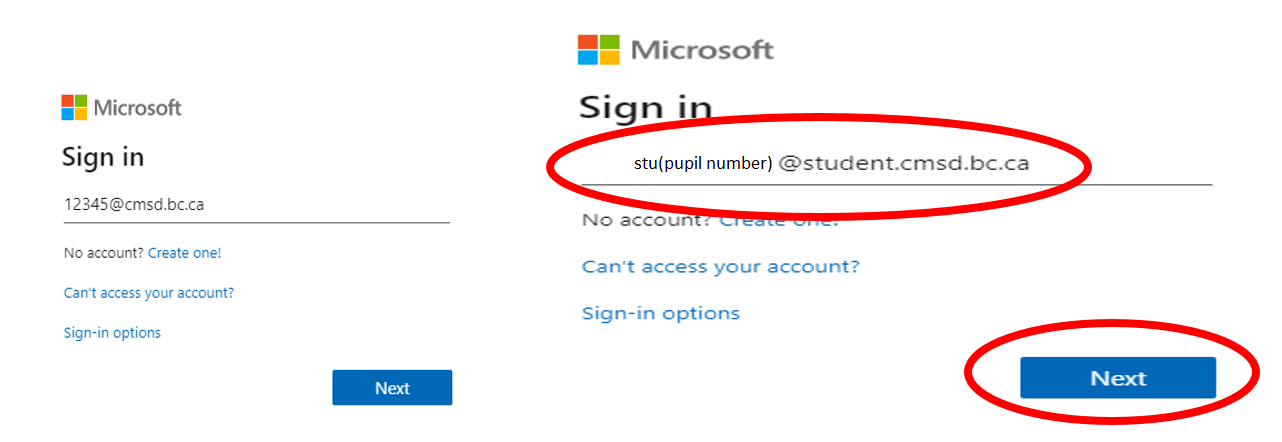
Step 4 You will be taken to the CMSD sign in page. Sign into this page using your computer/email password that you use at HSS when accessing computers. Your password will be “P@ss(last 4 numbers of your PEN #). Click OK:
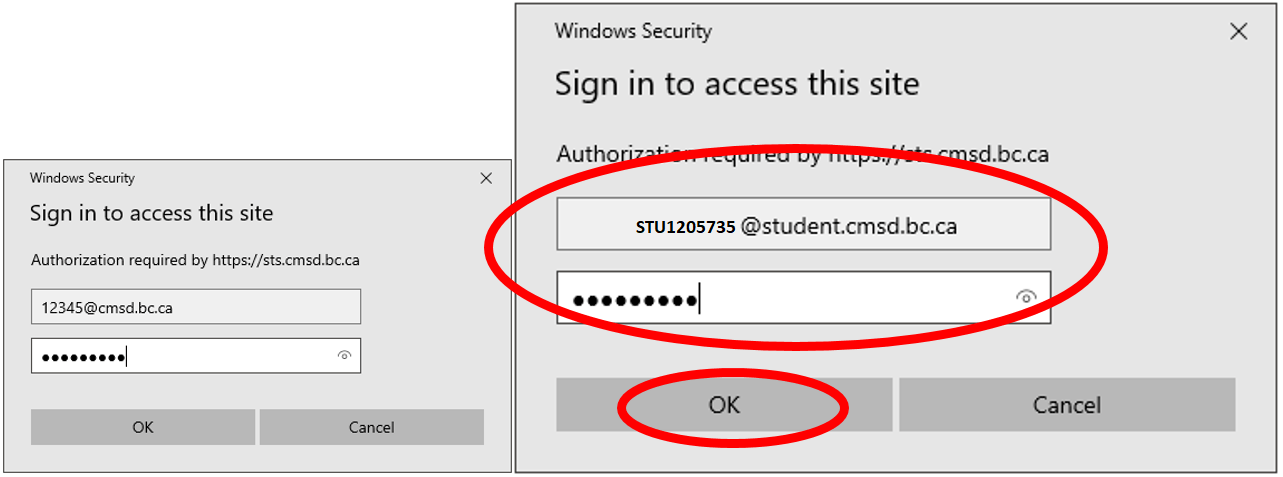
Step 5 You can click the Install Office link to install on a personal computer for free.
Click on the TEAMS icon as seen below: